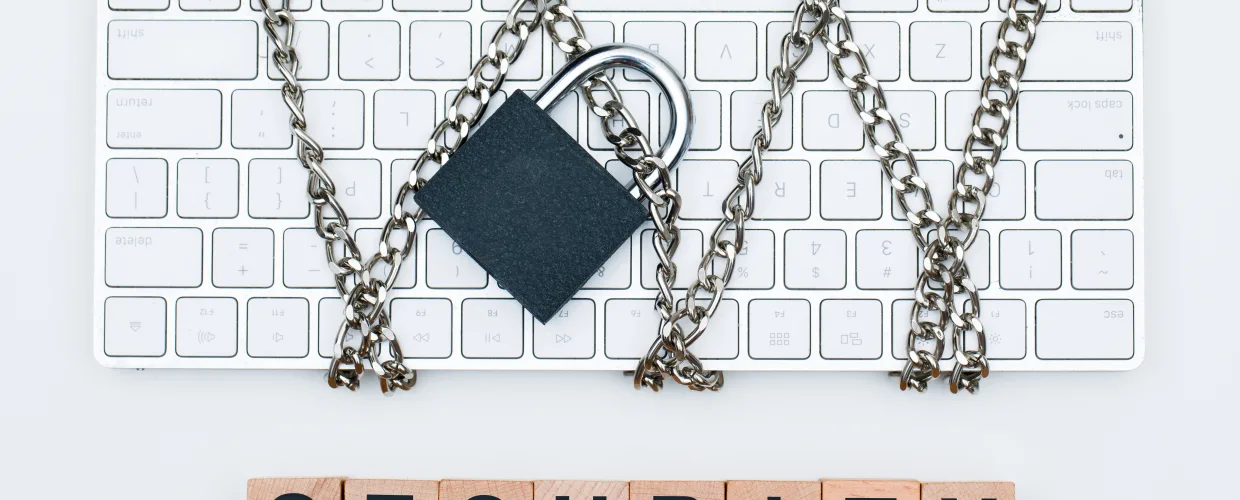Safeguarding your online accounts is paramount. With the increasing frequency of data breaches and cyber threats, taking proactive steps to enhance the security of your accounts is essential. In this guide, we’ll walk you through four crucial steps to ensure the safety of your online presence.
Establish a Password Management Tool
One of the most fundamental aspects of account security is maintaining strong and unique passwords for each of your online accounts. Password management tools are your best friends in this regard. Here’s what you need to know:
Password Complexity: Create strong passwords with a combination of upper and lower-case letters, numbers, and special characters. Avoid using easily guessable information like birthdays or names.
Use a Password Manager: A password manager will help you generate, store, and autofill complex passwords for various websites and accounts. Some popular choices include LastPass, 1Password, and Dashlane.
Enable Two-Factor Authentication (2FA): Whenever possible, enable 2FA for your accounts. This adds an extra layer of security by requiring a second form of verification, such as a text message code or an authentication app.
For additional information on how to do this part, click here ( SOP 037 )
Safely Assign and Revoke Access to Your Google Products
Google products are a common part of our digital lives, and ensuring the security of your Google account is crucial. Here’s how to manage access safely:
Regularly Review Access: Periodically review the apps and services that have access to your Google account. Remove any that you no longer use or trust.
Use Google’s Security Checkup: Google provides a Security Checkup tool that allows you to review and enhance the security of your account. Make use of it regularly.
Secure Your Devices: Ensure that the devices where you access Google products are also secure. Lock your phone with a PIN or biometrics, and use a strong password for your computer.
To find out the procedure for completing this part, please click here ( SOP 064 )
Securely Assign and Revoke Access to Your Facebook Assets
Facebook is another major platform where account security is essential. Follow these steps to secure your Facebook assets:
Manage App Permissions: Review the apps that have access to your Facebook account and remove any you no longer use or trust.
Enable Login Alerts: Facebook provides login alerts to notify you of any suspicious login attempts. Enable this feature to stay in the loop regarding your account’s security.
Use a Strong Password: As with any account, make sure your Facebook password is robust. Avoid using common phrases, and change it regularly.
For more information on how to carry out this part, please click here ( SOP 062 )
Recognize and Implement the Optimal Google Ads User Management Solution for Your Business
For businesses, securing access to Google Ads accounts is crucial for protecting sensitive data and ensuring the success of advertising campaigns. Here’s how to manage this effectively:
Create User Roles: Assign specific user roles within your Google Ads account to restrict access based on job responsibilities. Not everyone needs full administrative access.
Use Multi-Factor Authentication: Implement 2FA for Google Ads accounts. This adds an extra layer of protection, especially for administrative users.
Regularly Audit Access: Periodically review who has access to your Google Ads account and remove any users who no longer need it.
To access more details regarding the execution of this part, click here. ( SOP 063 )
In conclusion, enhancing the security of your online accounts is a critical task that should not be taken lightly. By following these four steps, you can significantly reduce the risk of unauthorized access, data breaches, and other security threats. Remember that the digital landscape is constantly evolving, so staying informed and vigilant is key to maintaining the security of your accounts. Stay safe, and keep your online presence secure. And My Digital Academia can offer you support for achieving this by following the guideline in the following link: