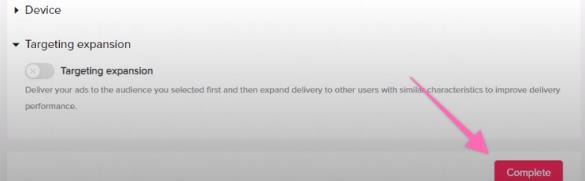Last Updated / Reviewed: 02/02/2024
Execution Time: 10 – 20 minutes
Goal: To determine the right bid strategy for the right TikTok ads campaign.
Ideal Outcome: To control your budget spending by A/B testing the delivery of your ads and the cost per result.
Prerequisites or requirements:
You will need to have a TikTok Ads Manager account before creating any TikTok ads campaign and setting up your bid at the ad group level. If you do not have one, please refer to SOP 229 (web version): How to set up a TikTok Ads Manager account.
Why this is important: Bidding strategies on TikTok are a crucial strategic element to efficiently spend your money based on your selling products and your available capital. Bidding too low can mean your ads are not getting delivered and bidding too high can be a losing business model. When you have all the different campaigns prepared, the optimal bidding strategy will help you achieve your campaign objective goal with the maximum result while staying cost-effective.
Where this is done: In TikTok Ads Manager.
When this is done: Whenever you launch a TikTok ads campaign.
Who does this: The business owner/manager or the person/agency digital marketer.
Environment setup
- Log in to your TikTok Ads Manager account. Hit “Log in with TikTok”.
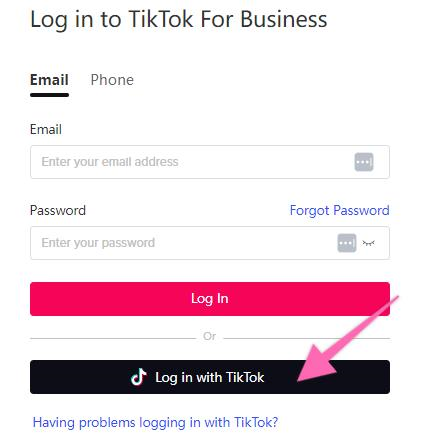
- Create a new campaign. A campaign’s advertising objective or goal and ad group selections will determine the available bid strategy.
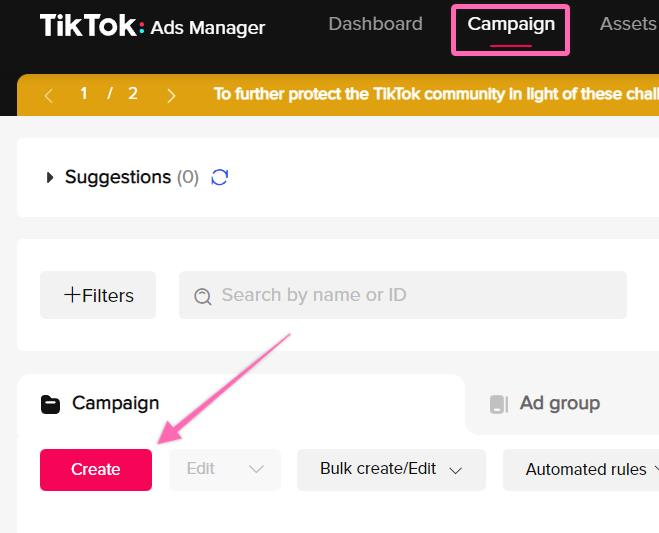
-
- You may refer to the following SOPs to set up different campaigns in either simplified or custom mode.SOP 231 (web version): How to create a TikTok brand awareness campaign SOP 232 (web version): How to launch TikTok lead generation campaign SOP 233 (web version): How to launch TikTok sales conversion campaign
- [Optional] You can also use an existing campaign. However, this is only visible in the custom mode.
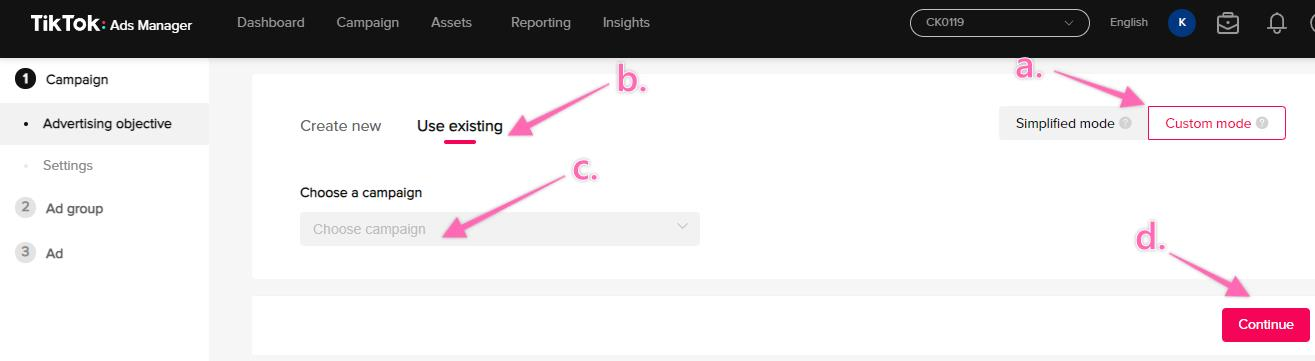
-
- Click “Custom mode” on your top right.
- Select “Use existing”.
- Choose a campaign by clicking on the box and selecting a campaign.
- Hit “Continue” to proceed.
- Go to “Ad Group” > “Bidding & Optimization”. This is only available in custom mode. A simplified mode is recommended for new users while a custom mode is recommended for advanced users who would like to A/B test their bidding strategies. To do bid testing, go to “[Custom Mode] A/B test your bidding strategies”.
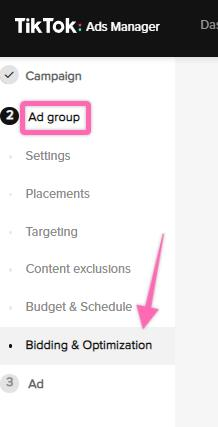
The overview of bidding strategies
| Bidding Strategy | Best For | Supported Advertising Objective | Supported Bidding Method | What the Bid Represents | Impact on Cost per Results |
| Bid Cap
(Common practice) |
Keeping your average cost per result lower than your bid cap. | Traffic
Reach Video Views Conversions- – when the optimization goal is set to click. |
Cost per Click (CPC)
Cost per Mille (CPM) Cost per View (CPV) |
The maximum amount the system will spend to achieve a result. | The average Cost per Result will be less than the bid amount. |
| Cost Cap
(Common practice) |
Keeping your average cost around or lower than your bid, regardless of your budget. | App Installs – when the optimization goal is set to In-app Events
Conversions – when the optimization goal is set to conversions Lead generation |
Optimized Cost per Mille (oCPM) | The average amount the system will spend to achieve a result. | Costs per Result may fluctuate from day to day, but the average will be around or lower than the bid amount. |
| Lowest Cost | Spending your budget fully and getting the maximum possible results.
Best for beginners. |
Traffic
Reach Video Views App Installs – when the optimization goal is not set to In-app Event Conversions Lead generation Catalog Sales. |
CPC, CPM, CPV, oCPM | There is no bid, instead, the system will try to generate as many results as possible given the ad group’s budget. | Cost per Result may fluctuate day to day based on the changes in the auction environment – but you will always obtain the most results at the lowest cost based on your budget. |
The bid strategy for TikTok brand awareness campaign
Recommended for: New businesses or consultants trying to establish their brand in TikTok.
Objective: To increase brand awareness when your targeted audience interacted with a TikTok video related to your published TikTok brand awareness campaign.
The priority of this bidding strategy is to appear on the audience’s TikTok main page and for you page to increase the visibility of the brand.
Bid strategy: Bid cap or lowest cap depending on the capital availability. For beginners, it is recommended to start with the lowest cap. Only use the bid cap once you are comfortable in spending for more reach.
The best TikTok brand awareness case study: Oxy Vietnam
In bidding and optimization:
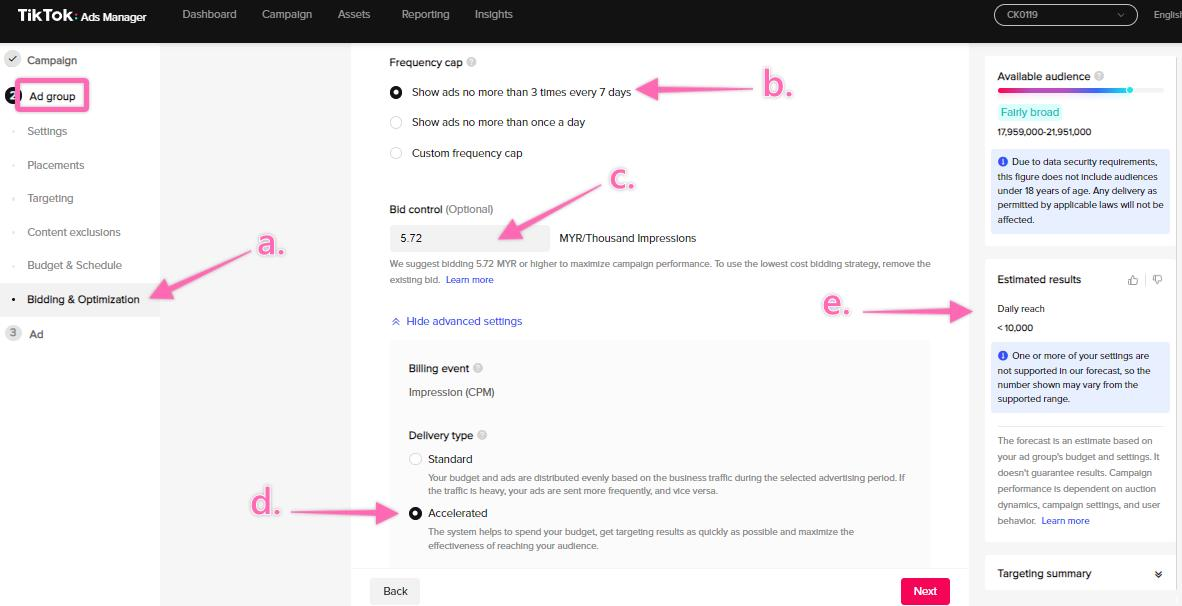
-
- Under custom mode only, go to “Ad group” > “Bidding & Optimization” once you have filled out the rest of the sections.
- It is recommended to set your frequency cap to “show ads no more than 3 times every 7 days”.
- Depending on your capital availability, you may set your bid control here. There will be a bid control recommendation from TikTok based on their algorithm and your campaign objective. This is stated below the empty box e.g. 5.72 MYR. For beginners in TikTok, it is recommended to ignore this step and set it to 0.00.
- Set your “Advanced settings” to “Accelerated” delivery type. With accelerated delivery, your budget will be spent based on getting as many results as possible in the shortest time frame. This may result in a higher or lower fluctuating cost for a single result compared to standard delivery, but the average cost still remains close to your bid.
- On your right, TikTok calculates your estimated result based on your bid strategy. For instance, with the settings above, you will achieve a probable outcome of <10,000 daily reach.
The bid strategy for TikTok lead generation campaign
Recommended for: New and/or existing businesses or consultants trying to generate leads via the TikTok channel.
Objective: To increase lead generation with a TikTok lead generation campaign.
The priority of this bidding strategy is to appear on the audience’s TikTok for you page and generate leads.
Bid strategy: Cost cap or lowest cap depending on the capital availability. For beginners, it is recommended to start with the lowest cap. Only use the cost cap once you are comfortable with spending more for leads.
The best TikTok lead generation case study: Lancôme
In bidding and optimization:
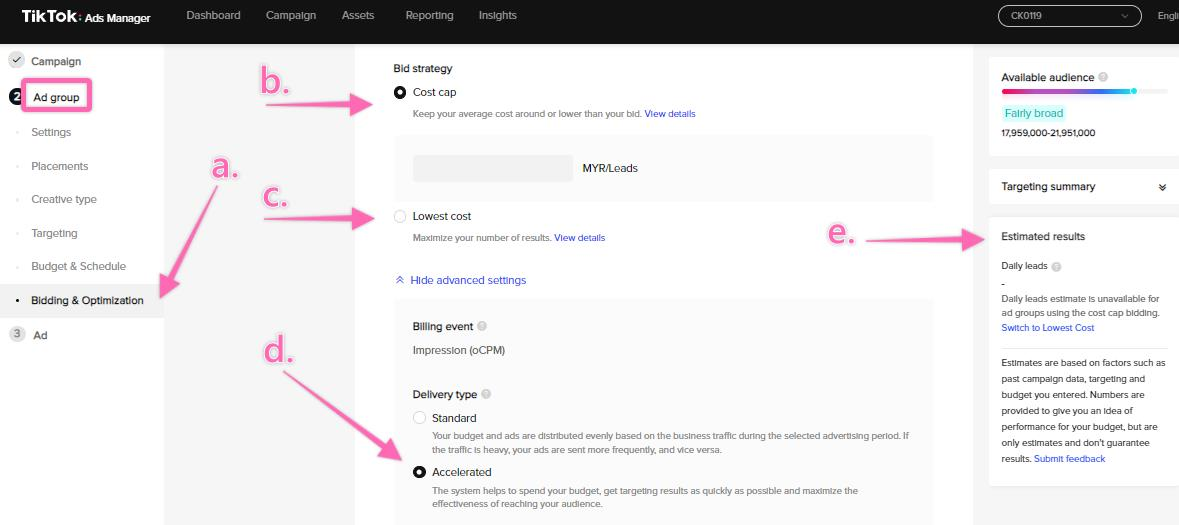
-
- Under custom mode only, go to “Ad group” > “Bidding & Optimization” once you have filled out the rest of the sections.
- If you have chosen cost cap as your bid strategy, place an amount per lead that you are willing to spend. With this strategy, the TikTok system will keep your average cost around or lower than your bid, regardless of your budget.
- If you are unsure and new to TikTok, it is recommended to set your bid strategy to the lowest cap.
- Under “Advanced settings”, you get to choose which ad delivery type you would like to set. This is only available for those who have chosen the cost cap and not the lowest cap. In this case, it is recommended to select “Accelerated”. With accelerated delivery, your budget will be spent based on getting as many results as possible in the shortest time frame. This may result in a higher or lower fluctuating cost for a single result compared to standard delivery, but the average cost still remains close to your bid.
- On your right, TikTok calculates your estimated result based on your bid strategy. However, if you have selected cost cap as your bid strategy, TikTok does not provide the estimated daily leads you may get. Only select the lowest cap, if you would like TikTok to estimate your daily leads.
The bid strategy for TikTok sales conversion campaign
Recommended for: New and/or existing businesses or consultants trying to generate sales via the TikTok channel.
Objective: To increase sales and website conversions with a TikTok sales conversion campaign.
The priority of this bidding strategy is to appear on the audience’s TikTok for you page and generate sales through your website.
Bid strategy: Cost cap or lowest cap depending on the capital availability. For beginners, it is recommended to start with the lowest cap. Only use a cost cap once you are comfortable with spending more for sales conversion.
The best TikTok sales conversion case study: PUMA
In bidding and optimization:
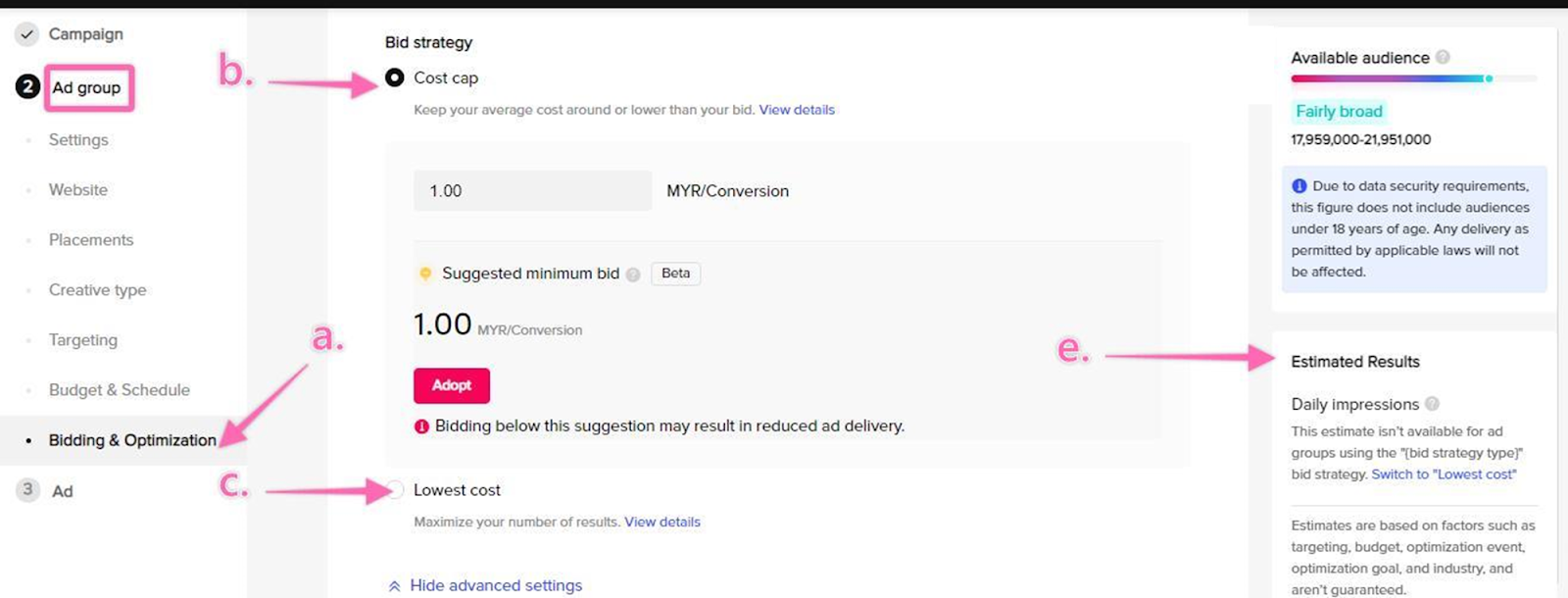
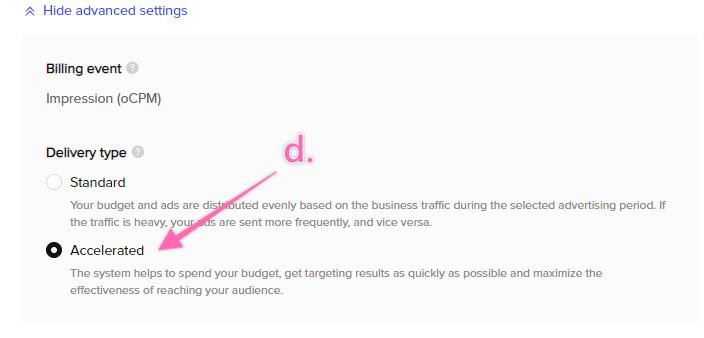
-
- Under custom mode only, go to “Ad group” > “Bidding & Optimization” once you have filled out the rest of the sections.
- If you have chosen cost cap as your bid strategy, place an amount per website conversion that you are willing to spend. With this strategy, the TikTok system will suggest a minimum bid for your campaign. Click “Adopt”, if you agree.
- If you are unsure and new to TikTok, it is recommended to set your bid strategy to the lowest cap.
- Under “Advanced settings”, you get to choose which ad delivery type you would like to set. This is only available for those who have chosen the cost cap and not the lowest cap. In this case, it is recommended to select “Accelerated”. With accelerated delivery, your budget will be spent based on getting as many results as possible in the shortest time frame. This may result in a higher or lower fluctuating cost for a single result compared to standard delivery, but the average cost still remains close to your bid.
- On your right, TikTok calculates your estimated result based on your bid strategy. However, if you have selected cost cap as your bid strategy, TikTok does not provide the estimated daily impressions you may get. Only select the lowest cap, if you would like TikTok to estimate your daily impressions.
[Custom Mode] A/B test your bidding strategies
If you’re unsure which bidding strategy to choose, you can always split test. Create two campaigns or ad groups with different bidding options and see which one will suit your brand best. TikTok does not recommend running against two separate ad groups or campaigns, as it will not yield conclusive results.
- Log in to your TikTok Ads Manager account. Hit “Log in with TikTok”.
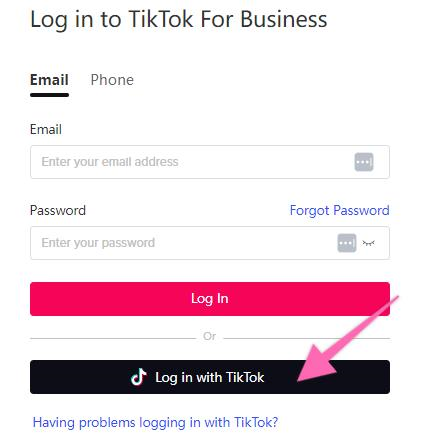
- Create a new campaign or select an existing campaign.
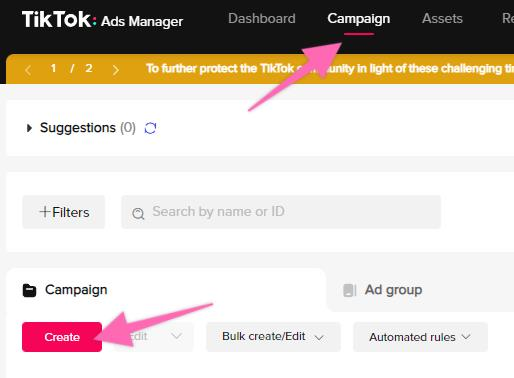
- Click “Custom mode”.
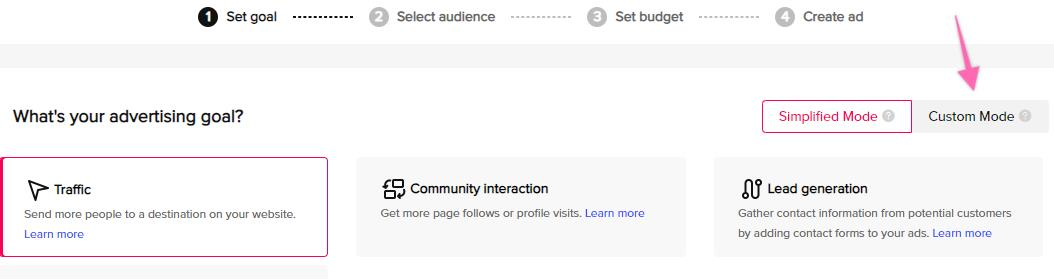
- Next, confirm that you will be switching from simplified to custom mode.
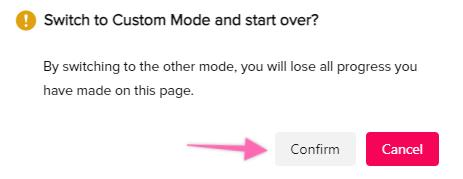
- Under “Campaign”, go to “Settings” and switch on “Create split test”.
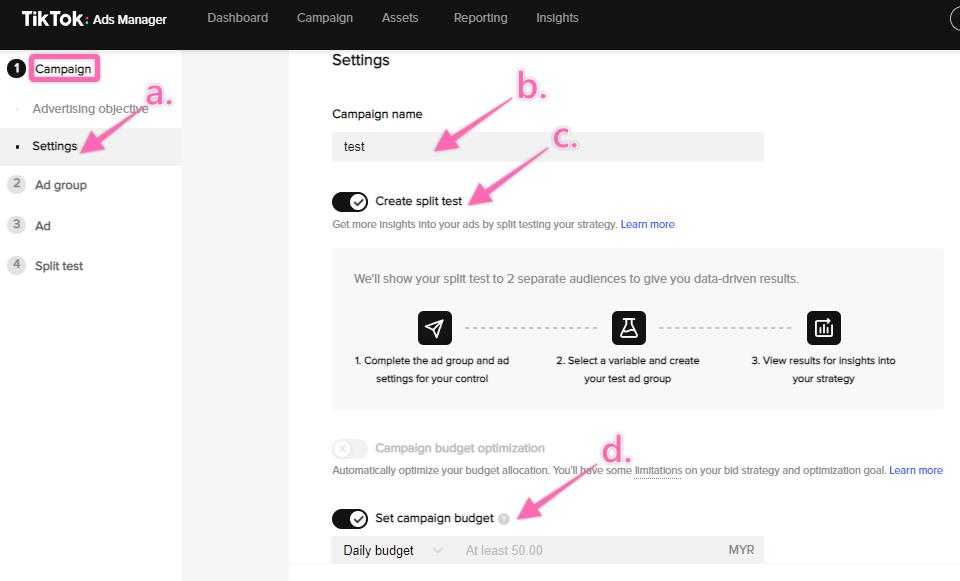
-
- Under “Campaign”, click “Settings”.
- Key in your campaign name.
- You have the option to choose if you would like to conduct a split test. If you tick this option, you will have to provide a payment in advance in the later steps for you to proceed to submit your ad. If you do not want to conduct a split test, you can ignore this step.
- You have the option to set a campaign budget. It is recommended to select “Daily budget” in the drop-down menu.
- By now, you should be able to see the “4. Split test” tab on your left navigation menu. Make sure you have filled up other sections before you go to the split test.
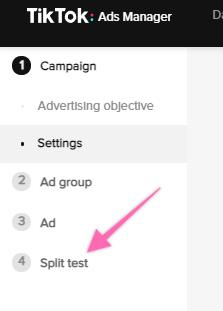
- Choose a “Variable” to test and “Key Metric” the under “Split test” > “Setup”. Your Key Metric is what the system will use to compare the two ad groups and determine a winner. Set a high enough daily budget so that the testing power is sufficient.
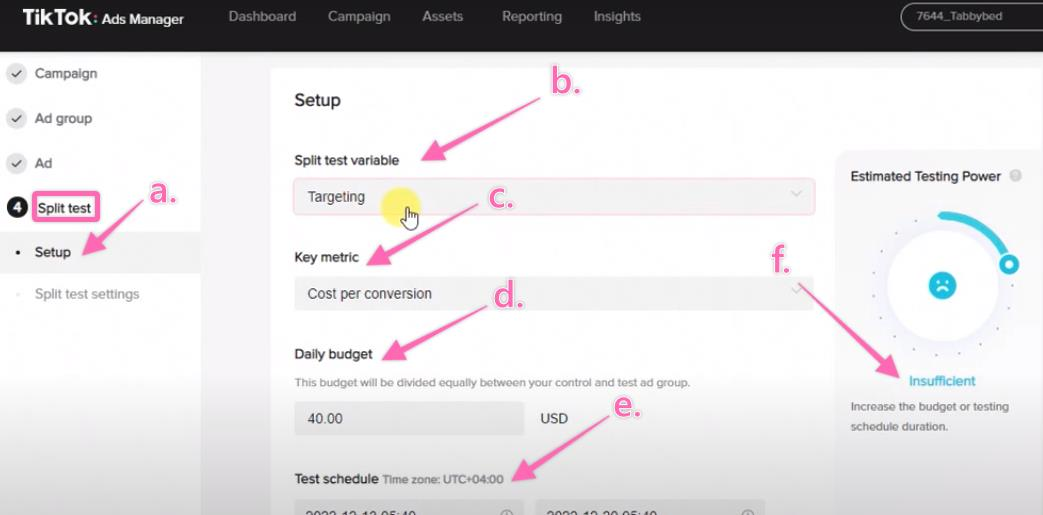
-
- Click “Setup” under “Split test”.
- Select a split test variable.
- Select a key metric.
- Key in your daily budget. Ensure that it is in the right currency.
- Set your preferred test schedule.
- Ensure that the estimated testing power is sufficient.
- Set up your “Split test settings” under “Split test”. Fill out all the details under “Demographics”, “Audience”, “Interests& Behaviors”, “Device”, and “Targeting expansion”. Ensure to set the ad group run dates to 7 days minimum so that the system has enough time to collect a significant sample.
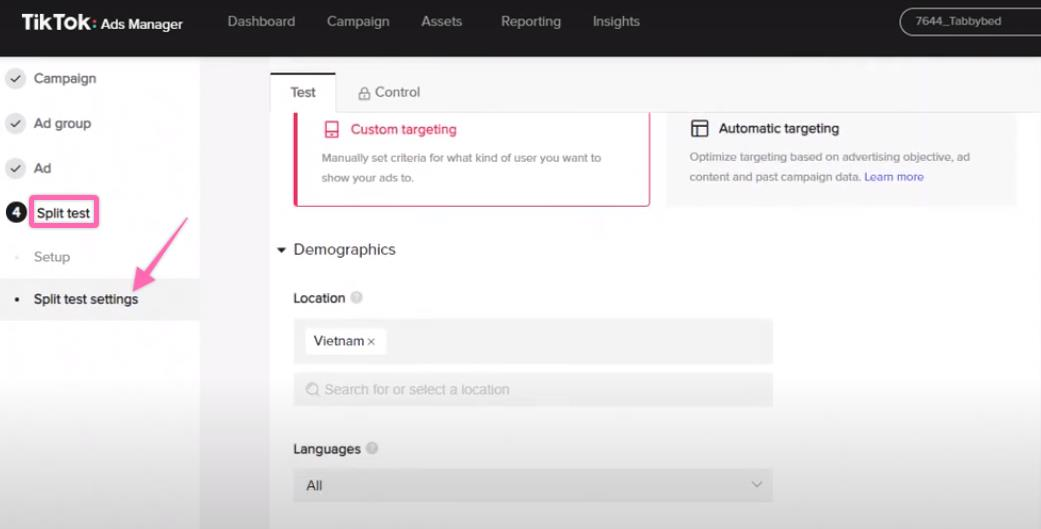
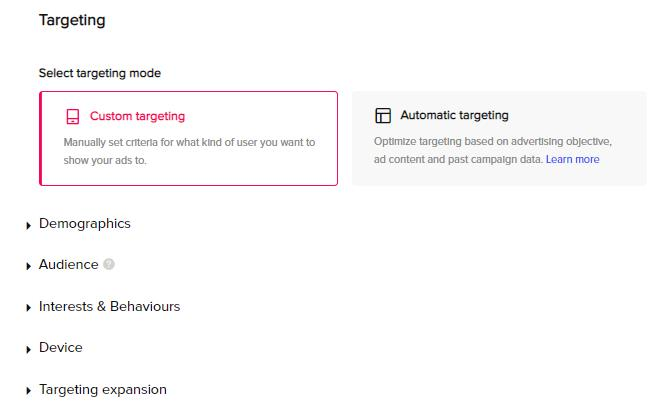
- Click “Complete”.