Updated: March 25th, 2024
Execution Time: 20 to 30 minutes
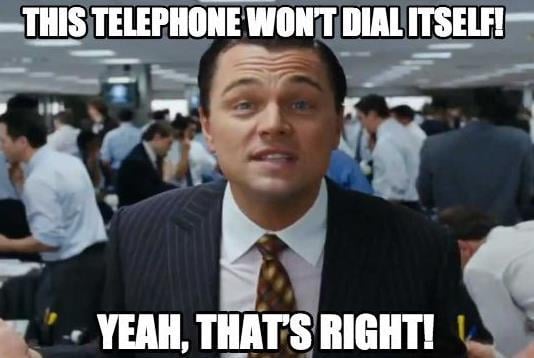
Goal: To set up traditional voice call/SMS connectivity (Twilio) in the Customer Relationship Management (CRM) portal GoHighLevel (GHL).
Ideal Outcome: By the end of this SOP, you will be able to receive voicemail and send SMS campaigns for all of your clients through your own Twilio phone number.
Prerequisites or requirements: You need GoHighLevel and Twilio accounts.
Why this is important: Twilio integrates traditional voice call/text messaging inside GoHighLevel. Although it seems most people now are internet-savvy, 65 percent of all customers would rather contact a business through a phone call. Agencies and business owners also need to cater to customers who do not have internet access at the moment.
Where this is done: Inside the account dashboards of Twilio and GoHighLevel.
When this is done: Preferably as soon as you launch your CRM marketing campaigns.
Who does this: You, your VA, or your call center/customer service manager.
This content is reserved for our subscribers.
Discover our subscription offers !
Already a subscriber? I'm logging in
