Updated: March 25th, 2024
Execution Time: 30 minutes to 1 hour
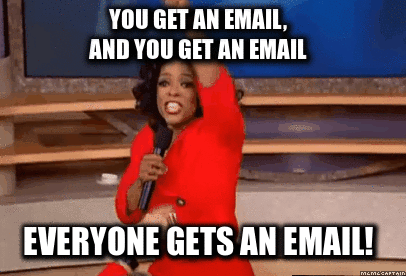
Goal: To set up a functional email API service (Mailgun) in the Customer Relationship Management (CRM) portal GoHighLevel (GHL).
Ideal Outcome: By the end of this SOP, you will have a functional email API service inside the GoHighLevel portal to ensure the successful delivery of your newsletters, service/product updates, promotional emails, and other email campaigns for your clients.
Prerequisites or requirements: You need GoHighLevel and Mailgun accounts. You also need access to your domain registrar (e.g. GoDaddy, Namecheap, Digital Ocean Dreamhost, Google Domains, etc) to modify your DNS records for the email API service integration.
Why this is important: You need to maintain an efficient email receiving and delivery service — and with rules like GDPR, CAN-SPAM, and others, you will want to ensure you’ve conducted due diligence on each marketing contact and avoid customers and members from unsubscribing or missing your emails because of strict spam filters from email providers like Gmail. This is the reason why you need an established email API service inside the GoHighLevel CRM portal.
Where this is done: Inside the account dashboards of GoHighLevel and Mailgun. In your domain registrar, you can modify the email records inside the DNS services panel of your domain name.
When this is done: Preferably, as soon as you are ready to launch your email marketing campaigns.
Who does this: You, your VA, or your email marketing specialist.
This content is reserved for our subscribers.
Discover our subscription offers !
Already a subscriber? I'm logging in
