Last Updated / Reviewed: March 25th, 2024
Execution Time: ~10 minutes
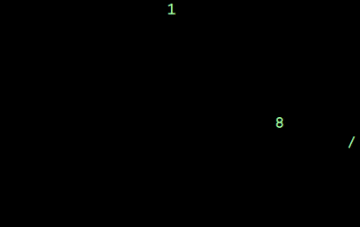
Goal: To install (almost) any SAAS tool on your website correctly.
Ideal Outcome: The code from your tool is installed in the pages where you want it to.
Pre-requisites or requirements: Google Tag Manager needs to already be running on your website, if you haven’t already you can follow other SOPs available for Wordpress, Shopify, and Squarespace.
Why this is important: Installing tools through Google Tag Manager allows you or any other members of your team (even if they do not know how to code) to make changes to them on the fly and know which tools are showing up where at any moment.
Where this is done: In Google Tag Manager and the tool that you want to install.
When this is done: Every time you want to install a new tool.
Who does this: Your webmaster or the person responsible for installing this tool.
This content is reserved for our subscribers.
Discover our subscription offers !
Already a subscriber? I'm logging in
