Last Updated / Reviewed: March 25th, 2024
Execution Time: ~30 minutes
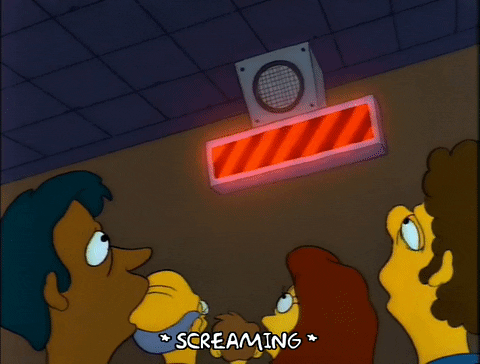
Goal: To receive email notifications when web metrics change in a meaningful way.
Ideal Outcome: You have a meaningful set of metrics that are consistently being monitored and you’re alerted when any of them might require your further attention.
Prerequisites or requirements: N/A
Why this is important: Monitoring every single metric every day isn’t productive, and a lot of times is also not possible due to time constraints. Having Google Analytics do that for you every single day allows you to focus on what really matters.
The specific steps on this SOP apply only to Universal Google Analytics (not Google Analytics 4). If you followed other MyDigitalAcademia SOPs to create your Google Analytics account or if you set up Google Analytics before October 2020 you most likely have a Universal Analytics property.
Where this is done: In Google Analytics.
When this is done: Review your alerts quarterly, or every time you know you want to monitor a new KPI.
Who does this: The person responsible for web analytics in your business.
This content is reserved for our subscribers.
Discover our subscription offers !
Already a subscriber? I'm logging in
