Last Updated / Reviewed: March 25th, 2024
Execution Time: 30min – 1 hour
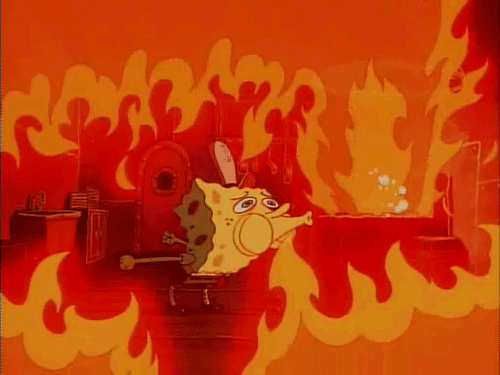
Goal: To successfully adopt a WordPress backup solution that allows you to always have a backup on hand and recover your website from it.
Ideal Outcome: Your WordPress website creates periodic backups of your website to cloud services, and you can restore it using these files.
Prerequisites or requirements: This SOP only works for WordPress websites.
Why this is important: There are multiple reasons why you might want to always have a backup of your website. Severe issues can arise either through a mistake by your web hosting company, a faulty plugin or theme, a corrupted upgrade, having your server compromised, among others. Having a solution that allows you to get up and running in less than an hour is vital.
Where this is done: In your WordPress Admin panel.
When this is done: A backup solution should be installed as soon as possible. Restoring from a backup should only be seen as a last resort as the process may cause data loss itself.
Who does this: The person responsible for website maintenance or server management.
This content is reserved for our subscribers.
Discover our subscription offers !
Already a subscriber? I'm logging in
