Last Updated / Reviewed: March 25, 2024
Execution Time: ~2-3 hours, depending on the size of your site
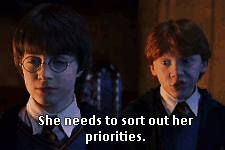
Goal: Knowing which of your site’s pages need to be indexed, deindexed, redirected or canonicalized, as well as knowing how to perform each of these actions.
Ideal Outcome: You will clean up your website’s URL profile, by only indexing the pages that need to be indexed and solving some duplicate content issues.
Prerequisites or requirements:
- The following procedure applies solely to Wordpress.org websites that are entirely set up (including with the Yoast SEO plugin installed). If your Wordpress.org site is not fully set up yet, you can see how to do it in SOP 008.
- Furthermore, keep in mind that this procedure only applies to small-to-medium sized websites (usually, up to a few hundred URLs). The URL audit process for large sites is out of the scope of this SOP.
Why this is important: This URL audit is very important for crawl-path optimization. In other words, indexing the right URLs on your website will help Google and the other search engines crawl the pages you want them to display in SERPs, as opposed to pages that only make your website look outdated, spammy, or plain and simply low-quality.
Where this is done: In your browser, in your WordPress.org website, using Google Sheets, as well as the Export All URLs and Redirection Wordpress plugins.
When this is done: When you want to optimize your website for the search engines. Ideally, this should be done before a site goes live, but it can be done afterward as well.
Who does this: You, your SEO specialist, a VA you hired, or a digital marketing agency you employed.
This content is reserved for our subscribers.
Discover our subscription offers !
Already a subscriber? I'm logging in
