Last Updated / Reviewed: March 25, 2024
Execution Time: ~10-15 minutes
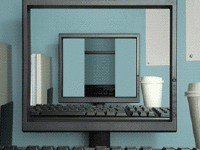
Goal: To add Google Tag Manager to a WordPress site.
Ideal Outcome: Google Tag Manager is properly installed without any technical issues.
Prerequisites or requirements: This exact process only applies to WordPress.org sites.
Why this is important: Google Tag Manager is a great tool to add and manage multiple pixels and tracking codes without needing to edit the code of a site.
Where this is done: In your WordPress install and Google Tag Manager.
When this is done: Only once—the first time you install Google Tag Manager.
Who does this: The person responsible for website management or analytics.
This content is reserved for our subscribers.
Discover our subscription offers !
Already a subscriber? I'm logging in
