Updated: March 25th, 2024
Execution Time: 10-20 minutes / page or blog post
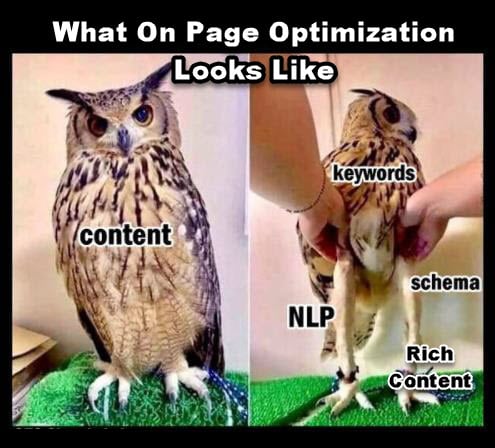
Goal: Optimizing each page and blog post on your website to be easily found on search engines.
Ideal Outcome: Every page and blog post on your website will be properly optimized – ergo, users will find them when searching for businesses similar to yours.
Prerequisites or requirements: The exact steps described in this SOP will only work on self-hosted WordPress websites. Other Content Management Systems (CMSs) do not have the SEOPress plugin, although it might use the same principles, but the steps and methods needed to perform on-page optimization may be different.
Why this is important: On-page optimization is one of the three pillars of SEO (along with off-page optimization and technical optimization). Together, they help businesses make themselves noticed on search engines (thus, they help increase the number of organic site visits and, consequently, the number of conversions).
Where this is done: In your self-hosted WordPress Admin panel, on each of the pages and blog posts that will go live.
When this is done: Ideally, before the pages and blog posts go live. Realistically, it can be done afterwards too (e.g. if your website is already live and you haven’t optimized it yet).
Who does this: You, your SEO specialist, your VA, your content manager or content writer (if they also upload the page content and/or blog posts), or an agency you have hired for your digital marketing needs.
This content is reserved for our subscribers.
Discover our subscription offers !
Already a subscriber? I'm logging in
