Last Updated / Reviewed: March 25th, 2024
Execution Time: 5-10 minutes
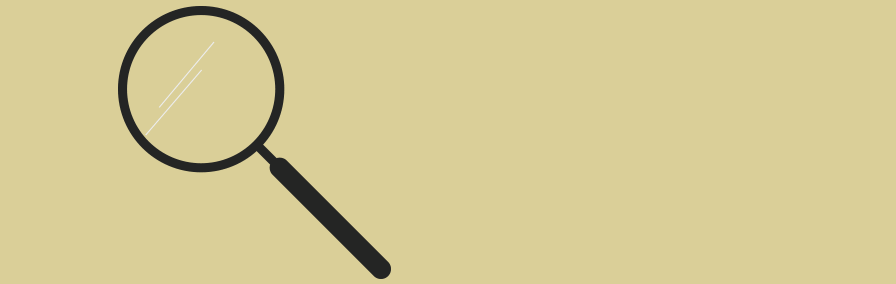
Goal: To set up a hostname filter in Google Analytics that will add your page’s subdomain information to your reports.
Ideal Outcome: You should be able to easily and accurately analyze your traffic reports and immediately distinguish the traffic among your subdomains.
Prerequisites or requirements: You need to have Google Analytics running on your website and all your subdomains, if you haven’t added it yet you can do so by following SOP 009.
The specific steps on this SOP apply only to Universal Google Analytics (not Google Analytics 4). If you followed other MyDigitalAcademia SOPs to create your Google Analytics account or if you set up Google Analytics before October 2020 you most likely have a Universal Analytics property.
Why this is important: If your website has multiple subdomains, Google Analytics will aggregate data that has the same page path. Understanding which sessions belong to which subdomains will require you to go through a few extra steps every time you’re analyzing results. This filter adds the subdomain information straight to your reports.
Where this is done: In your Google Analytics account.
When this is done: Only once per view.
Who does this: The person responsible for Analytics.
This content is reserved for our subscribers.
Discover our subscription offers !
Already a subscriber? I'm logging in
