Last Updated / Reviewed: March 25, 2024
Execution Time: 10-30 minutes
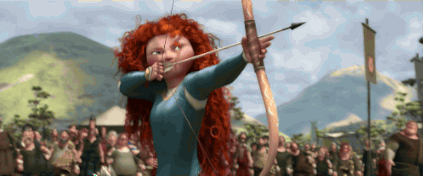
Goal: To have all your website conversions being tracked and reported in Google Analytics.
Ideal Outcome: Your Google Analytics set up has all your Goals configured and being correctly reported.
Prerequisites or requirements:
Some types of Goals are more easily implemented having Google Tag Manager running on your website. If you don’t have Google Tag Manager running on your site yet,x you can follow the steps described in SOP004 (web version). You also need to have Google Analytics on your website, if you don’t have it yet, you can follow the steps described in SOP009 (web version) or SOP 067 (web version) if you’re using Shopify). The specific steps on this SOP apply only to Universal Google Analytics (not Google Analytics 4). If you followed other ClickMinded SOPs to create your Google Analytics account or if you set up Google Analytics before October 2020 you most likely have a Universal Analytics property.
Why this is important: No matter what your business is, knowing If your users are performing the actions that allow your business to grow, and which users are most likely to perform them is vital to your success and to your optimization strategy.
Where this is done: In Google Tag Manager and Google Analytics
When this is done: When you want to track a new Goal.
Who does this: The person responsible for website management, or analytics.
This content is reserved for our subscribers.
Discover our subscription offers !
Already a subscriber? I'm logging in
