Last Updated / Reviewed: March 25, 2024
Execution Time: 5-10 minutes
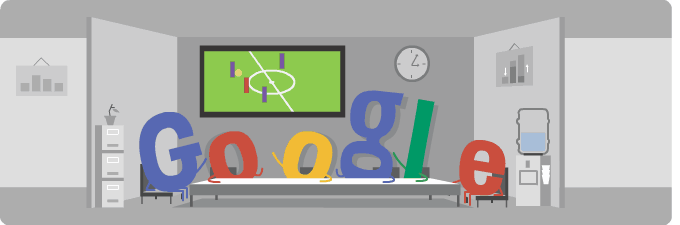
Goal: To set up Google Search Console for the first time, and to connect it with the Yoast SEO WordPress plugin.
Ideal Outcome: Your Google Search Console property has been verified, and you are able to check if there were any crawl issues for your site recently, straight in your WordPress Admin.
Pre-requisites or requirements: You need to have Google Tag Manager installed on your website and the Yoast SEO Plugin running on your WordPress website to follow this SOP.
Why this is important: Google Search Console is a free tool that allows you to monitor your website’s performance in Google search. It allows you to collect statistics about your rankings, optimize visibility, and it’s your main channel of communication with Google, allowing you to monitor potential penalties, or identify crawling errors before they affect your rankings.
Where this is done: In Google Search Console, and your WordPress admin.
When this is done: Only once per domain. You will need to do it every time you create a subdomain, or add a new protocol (for example, If you migrate to https://)
Who does this: The person responsible for Website management, analytics, or SEO.
This content is reserved for our subscribers.
Discover our subscription offers !
Already a subscriber? I'm logging in
